Financial advisors have many sources of information about investments available to them, but few are as easy to use and powerful as FundVisualizer. This research tool offers key data to help advisors compare over 30,000 mutual funds, including ETFs, and indexes.
FundVisualizer is designed specifically for advisors and makes investment research quicker, easier, and more insightful.
Intuitive design
FundVisualizer is available to any advisor and is optimized for both desktop and mobile devices. The tool offers a clear choice of options — compare, explore, or import funds. From these starting points, you have quick access to FundVisualizer data.
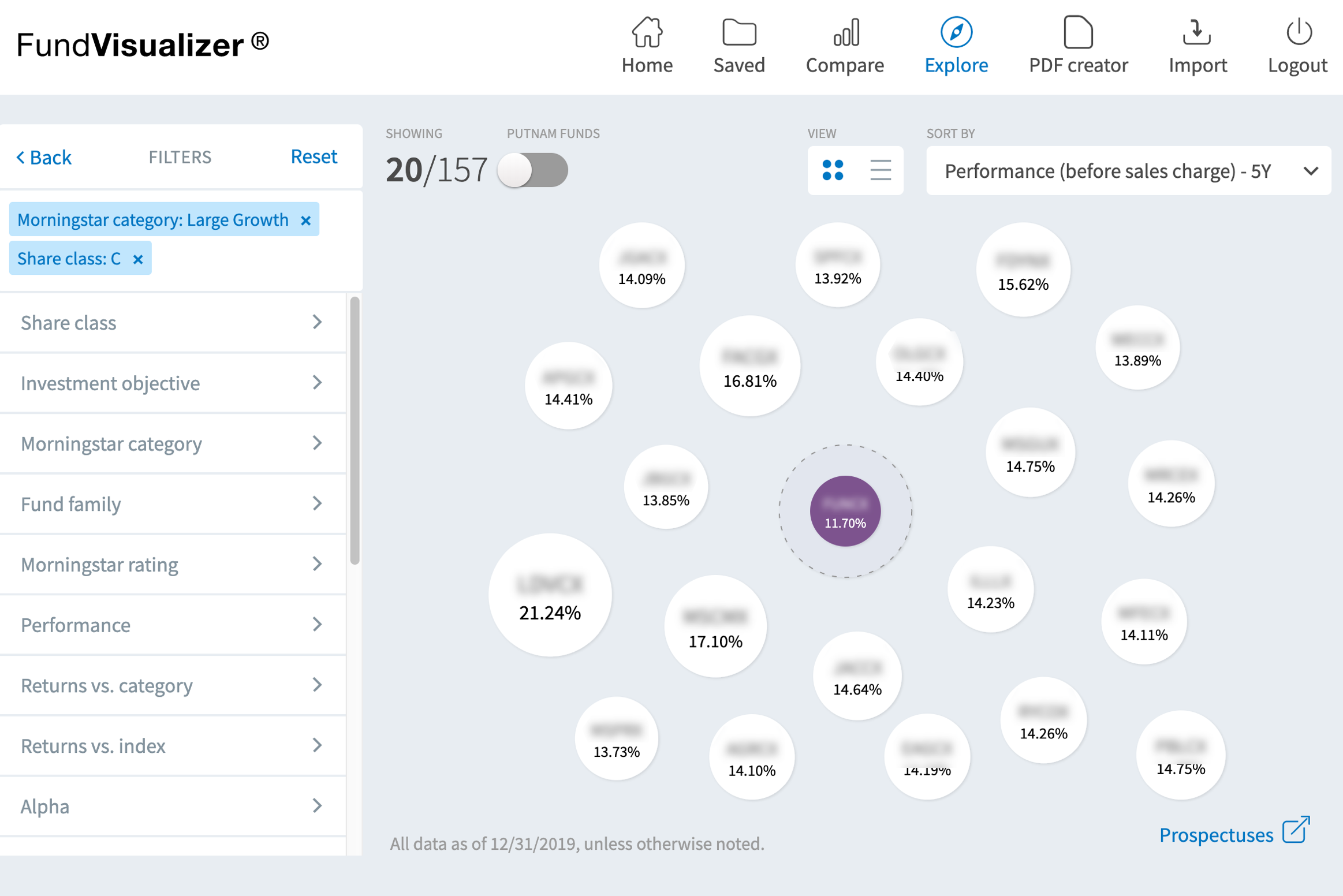
Compare funds, ETFs, and indexes with the ease of a Google search
With Compare, it’s simple to define a broad list of funds, ETFs, and indexes. Type in fund names or tickers to compare and analyze. FundVisualizer provides insight on more than 80 different performance and risk metrics.
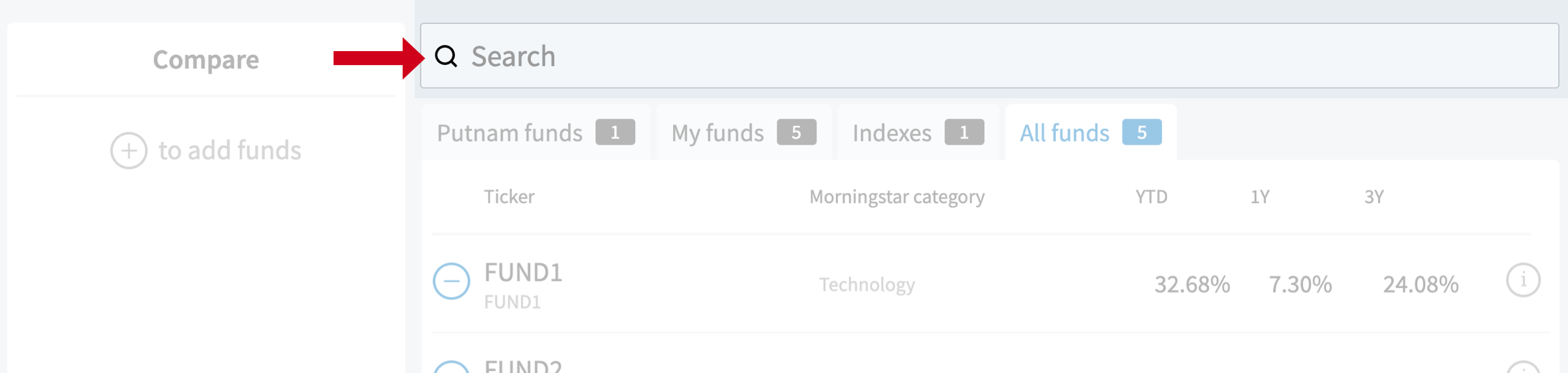
You can easily build interactive charts and graphs, create PDFs for clients, and save your research to use later.
Explore funds quickly by ticker or name, or Morningstar category
Choose Explore and type the name of a fund or ETF to begin. FundVisualizer will display the top 20 performing funds in the same Morningstar category and share class. You’ll see your fund displayed at the center of the chart, surrounded by its peers. The size of its bubble shows how it ranks versus the category’s top performers.
The initial sort is based on performance, but you can adjust it to rank other metrics or add more filters to develop a focused list of funds.
If you start with a Morningstar category, the tool will display the top 20 performing funds in that Morningstar category, defaulted to Y share class.
Import your recommended funds
Use Import to either copy and paste funds from a spreadsheet or upload a whole file at once. This feature helps accelerate research on a list of your favored funds or a portfolio.
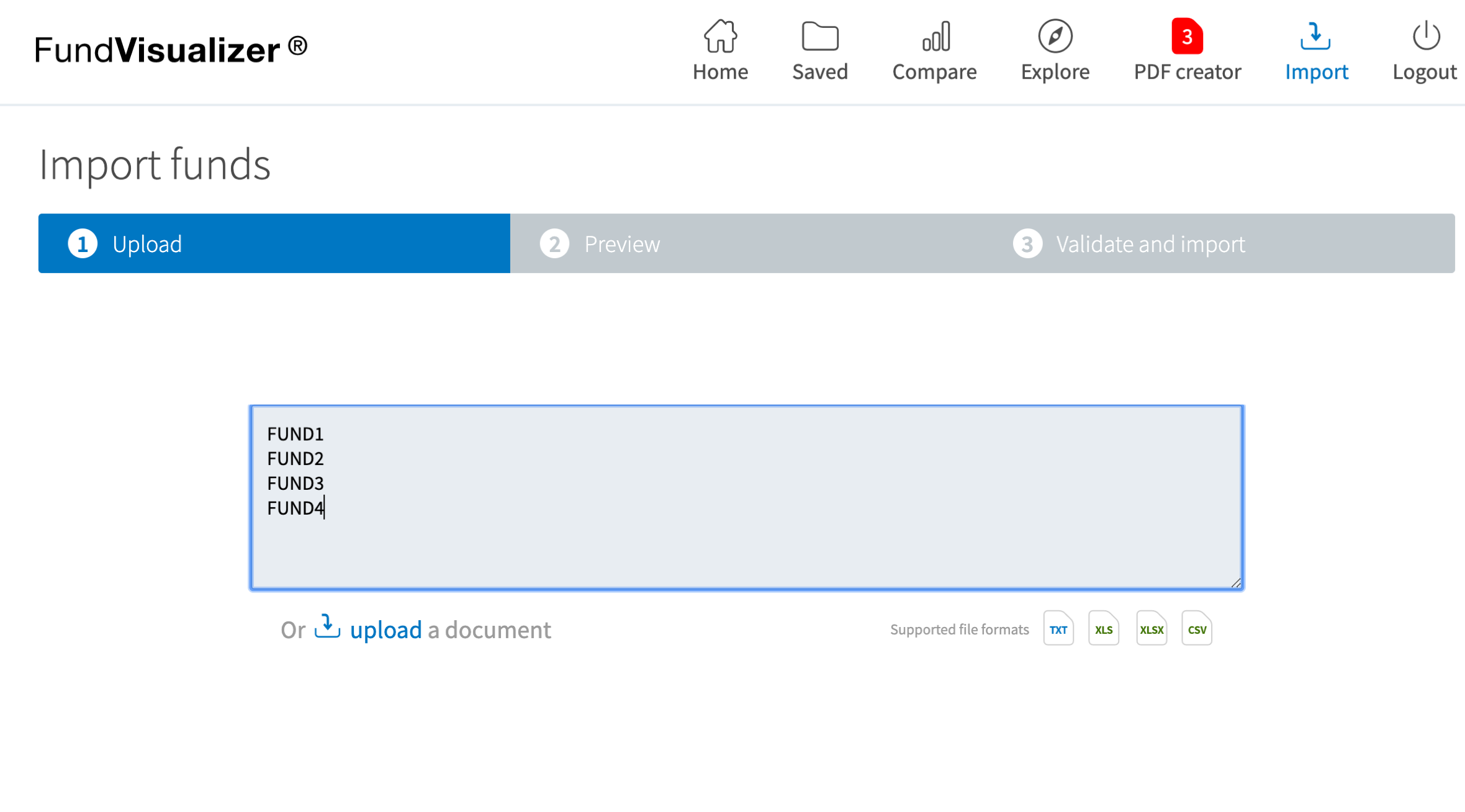
As long as you upload the tickers, you’ll be able to get to work, reviewing the list to make sure it matches the funds you were seeking. Your list will automatically be part of your “My Funds” tab.
Do more for your clients
As an advisor, you work hard to earn and keep your clients’ trust. FundVisualizer is designed to help you do more by providing efficient research and high-impact charts. FundVisualizer’s ability to save research also increases your efficiency; data is automatically updated every time you access your charts.
FundVisualizer puts power to compare funds and ETFs at your fingertips, and frees you to spend more time focusing on clients.
MUTUAL FUNDS
Mutual funds are available in many asset classes, investment styles, and strategies. Compare funds to identify the top performers and how they can work together in a portfolio.
ETFS
The number and variety of ETFs keep expanding. Compare ETFs and find new opportunities. Or find ETFs with the lowest expense ratios in each investment category.
INDEXES
Securities indexes provide performance benchmarks for both funds and ETFs. Compare indexes with funds and ETFs to find the best performers. Find those with high or low correlation to indexes.
PORTFOLIOS
Compare funds to find the best candidates for portfolios. Compare fund correlations in FundVisualizer to identify opportunities to improve diversification.
