FundVisualizer has one of the most intuitive, easy-to-use interfaces to explore and compare ETFs, mutual funds, and indexes. With its highly interactive features, ability to customize charts, and availability across all devices, FundVisualizer has become the premier comparison tool in the industry.
Along with the award-winning digital experience, you can also easily create a PDF from your ETF and other fund comparison charts. Included with the full color charts are most of the disclosures required* to be able to email the PDF directly to your clients or to print out as a leave-behind after your review session.
To create a PDF, start with an existing chart, or create a new one, and add it to the PDF Creator. Once you’ve added all the charts you want to appear in the document, click the PDF Creator queue at the top and then add a custom cover sheet with your client’s name and your contact information.
Once you click “Create PDF,” it will take a few seconds — depending on the number of included charts — to generate the PDF.
Once your PDF has been created, you can rename it and then email or print it.
Save your ETF and fund comparisons in the PDF Creator and share with your clients now.
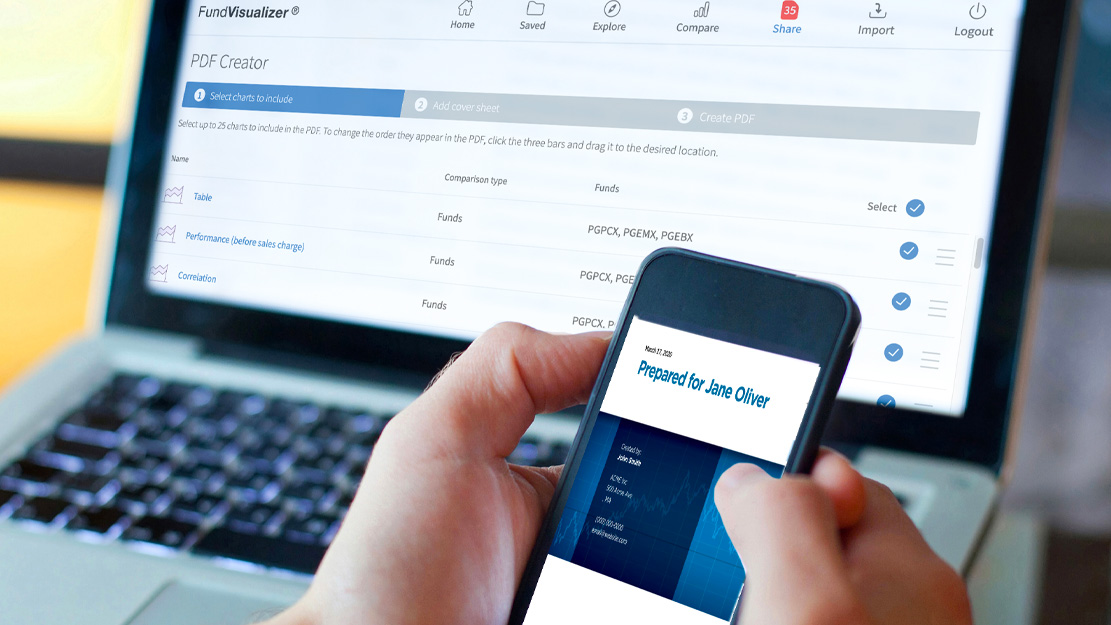
*Please confirm with your firm’s compliance team before sharing with clients.
